6 Best Golang IDEs & Text Editors
With an array of IDEs and text editors out there, it can be daunting to choose the right one that suits your needs.
Created by: Adeshola Bello /
Vetted by:
Otse Amorighoye
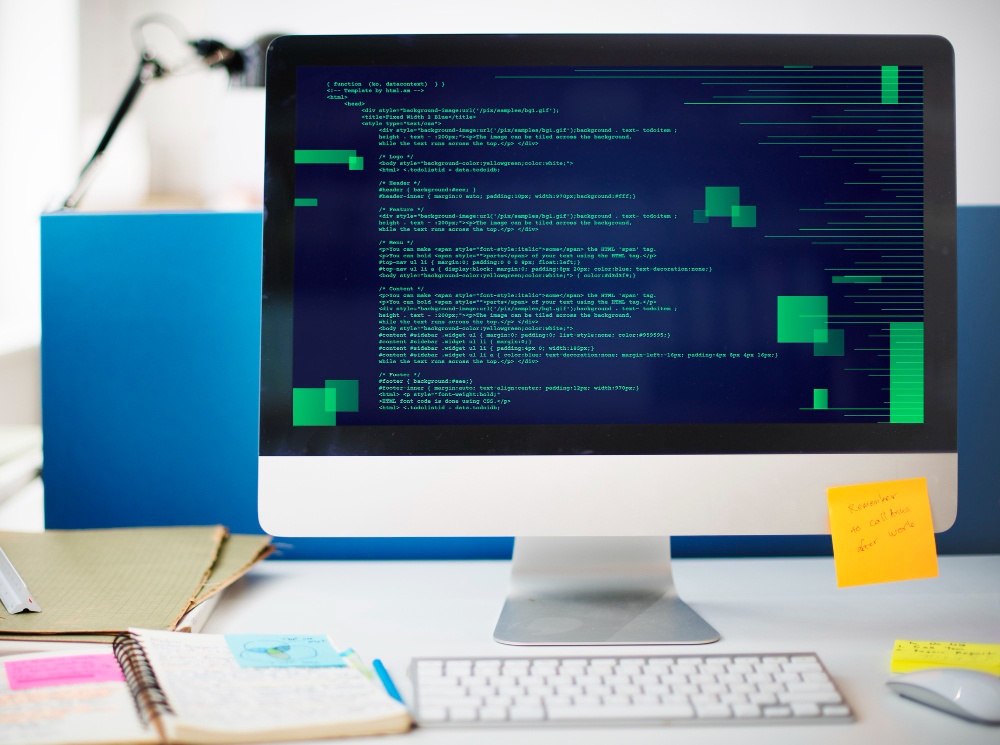
Best Tools for Golang Programming
Are you a developer looking to streamline your workflow with the best tools available for Golang programming? As the popularity of Go continues to rise, so does the need for robust and efficient development environments. With an array of IDEs and text editors out there, it can be daunting to choose the right one that suits your needs. Each tool comes with its unique features, benefits, and drawbacks. Knowing which one to pick can significantly enhance your productivity and coding experience.
Imagine having an integrated development environment or text editor that not only simplifies your coding tasks but also boosts your efficiency. The right tool can make coding more enjoyable and less tedious, allowing you to focus more on writing great code rather than getting bogged down by technical difficulties.
In this article, we will talk about the six best Golang IDEs and text editors available today. We’ll explore their features, benefits, and why they might be the perfect fit for your coding needs. Whether you're a seasoned developer or just starting out with Go, there's something here for everyone.
1. Visual Studio Code
Overview
Visual Studio Code (VS Code) is a free, open-source code editor developed by Microsoft. It's known for its versatility and extensive customization options, making it a favorite among developers across various programming languages, including Golang.
Key Features
Extensive Extensions Library: VS Code boasts a vast marketplace of extensions, including the popular Go extension that adds support for Go language features.
Integrated Terminal: The built-in terminal allows you to run commands directly from the editor, streamlining your workflow.
Debugging Tools: VS Code offers powerful debugging capabilities, including breakpoints, call stacks, and an interactive console.
Code Navigation and IntelliSense: Features like Go to Definition, Peek Definition, and IntelliSense provide intelligent code completion, making coding faster and easier.
Pros
Highly customizable with a wide range of extensions.
Strong community support and regular updates.
Excellent performance and speed.
Cons
Can be overwhelming for beginners due to its extensive features.
Requires configuration to fully utilize its capabilities for Golang.
2. GoLand
Overview
GoLand, developed by JetBrains, is a commercial IDE specifically designed for Golang development. Known for its powerful features and seamless integration with Go, GoLand is a top choice for many professional developers.
Key Features
Smart Code Assistance: GoLand provides intelligent code completion, on-the-fly error detection, and powerful refactorings.
Debugger and Profiler: Integrated tools for debugging and profiling help you optimize your code efficiently.
Version Control Integration: Supports major VCS like Git, Mercurial, and Subversion.
Database Tools: Built-in tools for interacting with databases directly within the IDE.
Pros
Tailored specifically for Go, providing a seamless experience.
Rich set of tools and features for professional development.
Strong support from JetBrains.
Cons
It is a paid software, which might be a drawback for some users.
Can be resource-intensive compared to lighter editors.
3. Sublime Text
Overview
Sublime Text is a sophisticated text editor known for its speed and simplicity. While it's not an IDE by default, its functionality can be significantly extended through plugins and packages, making it a viable option for Golang development.
Key Features
Fast Performance: Sublime Text is renowned for its lightning-fast performance and responsiveness.
Package Control: Easily install plugins and packages to enhance functionality, including Go-specific tools.
Multiple Selections: Allows for multiple selections and changes at once, boosting productivity.
Distraction-Free Mode: Focus solely on your code with a minimalistic, distraction-free mode.
Pros
Extremely fast and lightweight.
Highly customizable with a wide range of plugins.
Simple and clean user interface.
Cons
Requires manual setup and configuration for Go development.
Lacks some of the advanced features of full-fledged IDEs.
4. Atom
Overview
Atom is an open-source text editor developed by GitHub, known for its hackability and flexibility. With a plethora of community-contributed packages, Atom can be transformed into a powerful Golang development environment.
Key Features
Built-in Package Manager: Easily install new packages or create your own to extend Atom’s functionality.
Smart Autocompletion: Provides intelligent autocompletion to enhance your coding speed and accuracy.
File System Browser: Browse and open files quickly with the built-in file system explorer.
Themes and Customization: Highly customizable with numerous themes and UI tweaks available.
Pros
Open-source and free to use.
Highly customizable and extendable.
Strong integration with Git and GitHub.
Cons
Can be slower than other editors, especially with many plugins installed.
Might require significant customization to match the features of an IDE.
5. Vim
Overview
Vim is a highly configurable text editor built to enable efficient text editing. It's an advanced version of the Vi editor distributed with most UNIX systems. Known for its steep learning curve, Vim is immensely powerful once mastered.
Key Features
Modal Editing: Vim uses different modes for inserting and editing text, which can be a significant productivity booster.
Extensible and Customizable: Extensive support for plugins and customization through vimrc configuration.
Keyboard-Centric: All commands are executed through the keyboard, enhancing speed and efficiency once learned.
Lightweight: Extremely fast and low on resource usage.
Pros
Extremely powerful and efficient for experienced users.
Lightweight and fast performance.
Highly customizable and scriptable.
Cons
Very steep learning curve, especially for beginners.
Lacks a graphical user interface (GUI) by default.
6. LiteIDE
Overview
LiteIDE is an open-source, cross-platform IDE specifically designed for Go development. It provides a simple and straightforward interface with essential features tailored for Golang.
Key Features
Go-Oriented Features: Includes Go-specific tools like a GOPATH management tool, configurable build commands, and a powerful debugger.
Cross-Platform: Available on Windows, macOS, and Linux, making it accessible for all Go developers.
Lightweight: Focuses on being lightweight and fast, avoiding unnecessary bloat.
Syntax Highlighting and Code Folding: Enhances readability and organization of your code.
Pros
Specifically designed for Go development.
Simple and easy to set up.
Lightweight and efficient.
Cons
Lacks the extensive features and plugins available in more general IDEs.
May not be as polished or powerful as some commercial IDEs.
FAQs
What is the best IDE for Golang?
The best IDE for Golang depends on your specific needs and preferences. GoLand is highly recommended for professional development due to its powerful features and seamless integration with Go. However, Visual Studio Code is an excellent free alternative with extensive customization options.
Can I use a text editor for Golang development?
Yes, you can use a text editor for Golang development. Text editors like Sublime Text, Atom, and Vim are popular choices. They offer various plugins and packages that add support for Go, making them viable options for Go development.
Is Visual Studio Code good for Golang?
Yes, Visual Studio Code is highly regarded for Golang development. With the Go extension, it provides robust support for Go language features, including code navigation, debugging, and intelligent code completion. Its extensive customization options and active community make it a powerful tool for Go developers.
Why should I choose an IDE over a text editor for Golang development?
Choosing an IDE over a text editor can provide several advantages, including integrated debugging tools, more sophisticated code completion and navigation features, and built-in support for version control systems. IDEs like GoLand are designed specifically for Go development, offering a more seamless and feature-rich experience compared to general-purpose text editors.
For more on different programming languages and their applications, explore Top 15 Programming Languages for Artificial Intelligence.
Conclusion
Selecting the right IDE or text editor for Golang development can greatly enhance your coding experience and productivity. Whether you prefer the robust features of GoLand, the versatility of Visual Studio Code, or the simplicity of LiteIDE, there is a tool out there that fits your needs. Consider your workflow, preferences, and the specific features you need to make an informed decision. Happy coding!
For further reading on choosing the right tools and methodologies for software development, check out Choosing the Right Programming Language for Your Software Project,Comparison of Programming Languages, and 10 Best Web Development Companies.