IT Equipment Tips for Office Relocation
Relocating an office can be a complex process, especially when it involves moving IT equipment.
Created by: Daniel Ogunsemowo /
Vetted by:
Otse Amorighoye
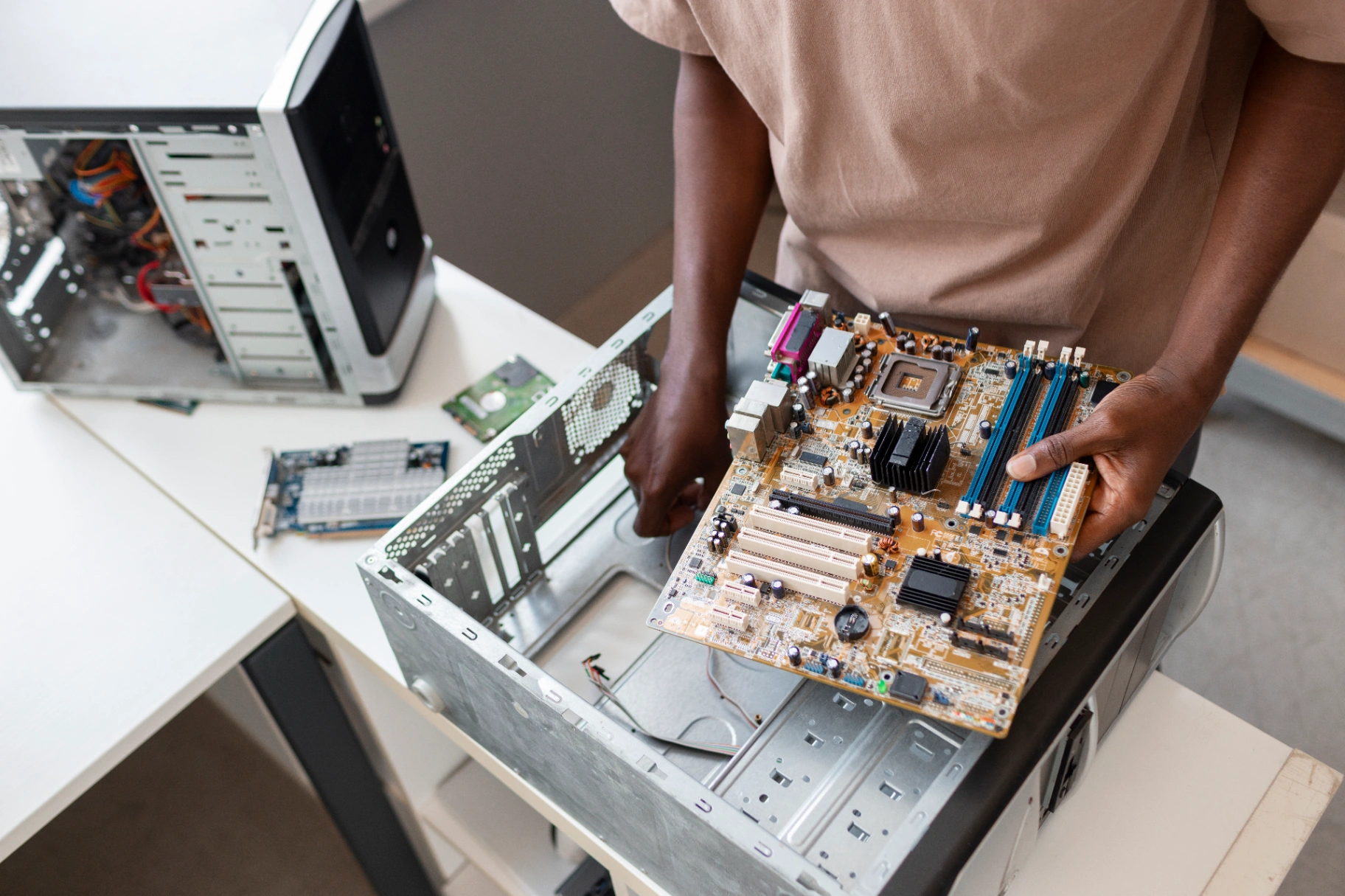
20 Essential Tips for Managing IT Equipment During an Office Relocation
Relocating an office can be a complex process, especially when it involves moving IT equipment. Ensuring a smooth transition requires careful planning, organization, and execution. Here are 20 essential tips to help you manage your IT equipment during an office relocation.
1. Plan Ahead
Tip: Start planning the move well in advance with a detailed timeline and checklist.
Why: Proper planning helps avoid last-minute surprises and ensures nothing is overlooked.
How: Include key milestones such as disconnecting and packing equipment, transportation, and setting up in the new location.
2. Conduct an IT Audit
Tip: Perform a thorough audit of all IT equipment and infrastructure.
Why: Knowing what you have helps organize the move efficiently and identify any equipment that needs upgrading or replacement.
How: Create an inventory list, noting the condition and specifications of each item.
3. Backup Data
Tip: Backup all important data before the move.
Why: Protects against data loss during the relocation process.
How: Use external hard drives, cloud storage, or backup servers to ensure all critical data is securely saved. For more details, see Why Are Operating System Updates Important?.
4. Label Everything
Tip: Label all cables, devices, and boxes clearly.
Why: Simplifies the setup process in the new office and reduces the risk of misplacing items.
How: Use color-coded labels or tags to identify different types of equipment and their corresponding cables.
5. Use Professional Moving Services
Tip: Hire professional movers who specialize in IT equipment like AmorServ IMAC Services.
Why: Professional movers have the expertise and equipment to handle sensitive IT gear safely.
How: Research and choose a reputable moving company with experience in relocating IT equipment.
6. Prepare the New Office
Tip: Ensure the new office is ready for the IT setup before the move.
Why: Saves time and reduces downtime by having the infrastructure in place.
How: Verify that the new office has adequate power outlets, network ports, and environmental controls (e.g., temperature and humidity).
7. Secure and Protect Equipment
Tip: Use appropriate packing materials and techniques to protect IT equipment during transit.
Why: Prevents damage to sensitive and expensive equipment.
How: Use anti-static bubble wrap, foam padding, and sturdy boxes. Securely pack and seal each box.
8. Coordinate with IT Staff
Tip: Involve your IT team in the planning and execution of the move.
Why: Their expertise is crucial for a successful relocation.
How: Assign specific tasks to IT staff, such as disconnecting and reconnecting equipment, testing systems, and troubleshooting.
9. Minimize Downtime
Tip: Schedule the move during off-peak hours or weekends to minimize business disruption.
Why: Reduces the impact on business operations.
How: Plan for critical systems to be the last to shut down and the first to be set up in the new location.
10. Test Systems Post-Move
Tip: Test all IT systems thoroughly once they are set up in the new office.
Why: Ensures everything is functioning correctly and identifies any issues early.
How: Create a checklist for testing network connectivity, hardware functionality, and software applications.
11. Update IT Documentation
Tip: Update all IT documentation to reflect the new office setup.
Why: Keeps records current and assists in future troubleshooting and maintenance.
How: Document the new network layout, equipment locations, and any changes made during the move.
12. Review Security Measures
Tip: Review and enhance security measures during the relocation.
Why: Moving provides an opportunity to improve security protocols and protect against potential threats.
How: Update passwords, review access controls, and ensure physical security measures are in place.
13. Communicate with Staff
Tip: Keep all staff informed about the move and their roles in the process.
Why: Ensures everyone is prepared and aware of what to expect.
How: Send regular updates and provide clear instructions for packing personal items and preparing their workstations.
14. Check Insurance Coverage
Tip: Verify that your insurance covers IT equipment during the move.
Why: Ensures that any potential damage or loss during the move is financially protected.
How: Review your current insurance policies and consider additional coverage if necessary.
15. Decommission Old Equipment Properly
Tip: Properly decommission any old or outdated equipment that will not be moved to the new office.
Why: Ensures data security and environmental compliance.
How: Follow best practices for data wiping and recycling or disposing of old equipment responsibly.
16. Optimize Network Infrastructure
Tip: Use the move as an opportunity to optimize your network infrastructure.
Why: Relocation is a perfect time to upgrade network components and improve overall performance.
How: Evaluate the current network setup, upgrade necessary components, and ensure optimal configuration in the new office. For tips on optimizing structured cabling, see Decoding What Is a Structured Cabling System: A Comprehensive Guide.
17. Set Up a Temporary Network
Tip: Set up a temporary network in the new office to ensure immediate connectivity.
Why: Provides essential services to staff while the primary network is being established.
How: Use portable routers, Wi-Fi hotspots, and temporary wiring solutions.
18. Coordinate with Service Providers
Tip: Coordinate with internet service providers and other relevant vendors to ensure a smooth transition.
Why: Ensures continuity of service and minimizes disruption.
How: Schedule service transfers, installations, and setup with your providers well in advance of the move.
19. Monitor the Move
Tip: Assign team members to monitor the move and address any issues that arise.
Why: Immediate problem-solving can prevent delays and ensure a smoother transition.
How: Have a dedicated team or individual on-site during the move to oversee the process and handle any emergencies.
20. Conduct a Post-Move Review
Tip: Conduct a thorough review after the move to identify any remaining issues and ensure all systems are operational.
Why: Helps to resolve any lingering problems and ensures that the office is fully functional.
How: Gather feedback from staff, test all systems again, and address any outstanding issues promptly.
Conclusion
Relocating an office with IT equipment requires meticulous planning and execution to ensure a smooth transition. By following these 20 tips, you can minimize downtime, protect valuable equipment, and set up your IT infrastructure efficiently in the new location. Proper preparation, professional assistance, and clear communication are key to a successful office relocation. For more insights on related topics, check out our article IT Equipment Tips for Office Relocation and
Office Relocation Checklist, Download here