Demystifying the Software Development Process: A Beginner's Guide
Introduction to Software Development and Design
Created by: Adeshola Bello /
Vetted by:
Otse Amorighoye
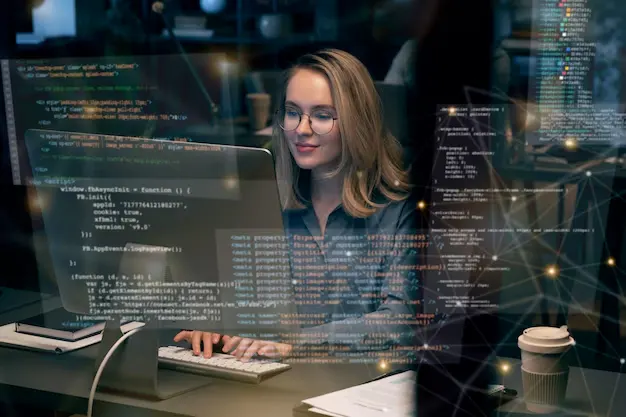
Understanding the Software Development Process
The software development process is a complex journey from idea conception to a fully functional application. Understanding this process is essential for anyone involved in creating software, whether you're a developer, project manager, or business owner. This guide will demystify the software development process, covering each phase in detail and providing practical tips to ensure success.
What is Software Development?
Software development is the systematic process of creating, designing, deploying, and supporting software. It involves a series of steps, including planning, analysis, design, implementation, testing, deployment, and maintenance. This process ensures that the final product meets the intended requirements and provides a valuable solution to users.
Importance of Software Development
Innovation and Competitive Advantage
It drives innovation, enabling businesses to offer unique solutions and stay competitive.
Efficiency and Productivity
Properly developed software automates tasks, improving efficiency and productivity.
Scalability and Flexibility
It allows businesses to scale operations and adapt to changing needs.
Customer Satisfaction
High-quality software enhances user experience, leading to higher customer satisfaction and loyalty.
Example: Consider a retail company that develops a custom inventory management system. This software streamlines operations, reduces errors, and saves time, directly impacting the company's bottom line.
Key Phases of Software Development
Planning Phase
The planning phase is the foundation of the software development process. It involves defining the project's scope, objectives, and deliverables. A well-structured plan ensures all stakeholders are aligned and sets the stage for successful project execution.
Checklist for the Planning Phase
Define project goals and objectives.
Identify key stakeholders and their roles.
Establish a project timeline and milestones.
Develop a risk management plan.
Allocate resources and set a budget.
Analysis Phase
The analysis phase focuses on understanding the requirements and needs of the end-users. This phase involves gathering detailed information, analyzing user needs, and documenting requirements.
Expert Tips for Effective Analysis
Conduct thorough stakeholder interviews.
Use techniques like SWOT analysis to identify strengths, weaknesses, opportunities, and threats.
Create detailed requirement specifications.
Use modeling tools like UML diagrams to visualize requirements.
Design Phase
The design phase translates requirements into a blueprint for the software solution. This phase involves creating system architecture, designing interfaces, and defining data structures.
Key Elements of the Design Phase
System Architecture: Defines the overall structure and components of the software.
User Interface (UI) Design: Focuses on creating intuitive and user-friendly interfaces.
Database Design: Involves defining data models and database schema.
Examples of Design Strategies
Use wireframes and prototypes to visualize the UI.
Apply design patterns to solve common design problems.
Ensure the design is scalable and maintainable.
Implementation Phase
The implementation phase involves writing the actual code to build the software. Developers translate the design specifications into a working product using programming languages and tools.
Steps Involved in the Implementation Phase
Set up the development environment.
Write and test code modules.
Integrate modules into a cohesive system.
Conduct code reviews to ensure quality.
Real-life Example of Implementation: A fintech company developing a mobile banking app starts by setting up development environments, writing code for various features, and integrating them into the app. Code reviews and testing are conducted to ensure the app functions correctly and securely.
Testing Phase
The testing phase is critical to ensure the software meets the required standards and functions as intended. This phase involves various testing activities to identify and fix defects.
Checklist for Testing
Conduct unit testing for individual components.
Perform integration testing to ensure components work together.
Execute system testing to validate the entire system.
Carry out user acceptance testing (UAT) with real users.
Deployment Phase
The deployment phase involves releasing the software to users. This phase requires careful planning to ensure a smooth transition from development to production.
Tips for a Successful Deployment
Develop a detailed deployment plan.
Conduct a pilot deployment to identify potential issues.
Monitor the deployment process and address any problems promptly.
Provide training and support to users.
Maintenance Phase
Maintenance is an ongoing phase that ensures the software remains functional and relevant. It involves fixing bugs, making updates, and adding new features as needed.
Examples of Maintenance Strategies
Regularly release software updates and patches.
Monitor system performance and user feedback.
Plan for long-term support and upgrades.
Common Challenges in Software Development
Software development is not without its challenges. Common issues include:
Changing Requirements
Evolving user needs can lead to scope creep.
Technical Debt
Accumulated shortcuts and quick fixes can hinder future development.
Communication Gaps
Miscommunication among team members can cause delays and errors.
Resource Constraints
Limited resources can impact project timelines and quality.
Solutions and Tips to Overcome Challenges
Use agile methodologies to accommodate changing requirements.
Regularly refactor code to manage technical debt.
Foster open communication and collaboration among team members.
Prioritize resource allocation based on project needs.
Best Practices in Software Development
Adopting best practices can significantly enhance the software development process.
List of Best Practices
Follow coding standards and guidelines.
Use version control systems like Git.
Implement continuous integration and continuous deployment (CI/CD) pipelines.
Conduct regular code reviews and testing.
Invest in ongoing training and development for the team.
Real-life Examples and Expert Tips:
A tech company using CI/CD pipelines reduces deployment time and improves software quality.
Regular code reviews help maintain high coding standards and catch issues early.
Tools and Technologies
The software development process relies on various tools and technologies to enhance productivity and quality.
Overview of Popular Tools and Technologies
Integrated Development Environments (IDEs): Tools like Visual Studio Code and IntelliJ IDEA.
Version Control Systems: Git and GitHub for managing code repositories.
Project Management Tools: Jira and Trello for tracking progress and managing tasks.
Testing Tools: Selenium and JUnit for automated testing.
Examples of How They Are Used in the Industry:
A development team uses GitHub for version control and collaboration.
Automated tests with Selenium ensure web applications function correctly across different browsers.
What is Agile Methodology?
Agile methodology is an iterative approach to software development that emphasizes flexibility, collaboration, and customer satisfaction. It involves breaking the project into smaller, manageable increments called sprints.
Benefits of Agile Methodology
Flexibility: Easily adapt to changing requirements.
Collaboration: Encourages communication and teamwork.
Customer Focus: Prioritizes delivering value to customers.
Faster Delivery: Enables quicker releases of functional software.
Real-life Examples: A startup uses Agile to rapidly develop and release a new mobile app, incorporating user feedback in each sprint.
What is Waterfall Methodology?
Waterfall methodology is a linear approach to software development where each phase must be completed before moving on to the next. This method is well-suited for projects with well-defined requirements and a clear project scope.
Benefits of Waterfall Methodology
Structured Approach: Clear phases and milestones.
Detailed Documentation: Comprehensive documentation for each phase.
Predictability: Easier to estimate timelines and budgets.
Real-life Examples: A government project uses the Waterfall approach to ensure thorough documentation and compliance with regulations.
Agile vs. Waterfall
Comparing Agile and Waterfall methodologies helps determine the best approach for a project. Read more here Agile vs. Waterfall: Which Methodology is Right for Your Project?
Key Differences and Use Cases
Flexibility: Agile is more flexible, while Waterfall follows a strict sequence.
Documentation: Waterfall emphasizes documentation; Agile focuses on working software.
Customer Involvement: Agile involves customers throughout the project; Waterfall does not.
Future Trends in Software Development
The software development landscape is constantly evolving. Emerging trends include:
Artificial Intelligence (AI) and Machine Learning (ML)
Enhancing software capabilities and automating tasks.
DevOps
Integrating development and operations for continuous delivery.
Low-code/No-code Platforms
Enabling faster development with minimal coding.
Cybersecurity
Increasing focus on securing software against threats.
Examples of New Technologies and Practices:
AI-powered tools for code generation and testing.
DevOps practices that streamline the development and deployment process.
Conclusion
The software development process is a critical component of creating effective and reliable software solutions. By understanding each phase and adopting best practices, businesses can enhance their development efforts and deliver high-quality software. For more insights and detailed information, visit our Software Development page.
FAQ Section
What is the software development process?
The software development process is a series of steps involved in creating, designing, deploying, and maintaining software.
Why is software development important?
Software development is essential for innovation, efficiency, scalability, and customer satisfaction.
What are the key phases of software development?
The key phases include planning, analysis, design, implementation, testing, deployment, and maintenance.
What is Agile methodology?
Agile methodology is an iterative approach to software development that emphasizes flexibility, collaboration, and customer satisfaction.
What is the difference between Agile and Waterfall methodologies?
Agile is flexible and customer-focused, while Waterfall is structured and documentation-intensive.
Further reading
Demystifying the Software Development Process: A Beginner's Guide
Agile vs. Waterfall: Which Methodology is Right for Your Project?
Understanding Technical Debt in Software Development: A Comprehensive Guide
Choosing the Right Programming Language for Your Software Project
Software Development Consulting Services: A Comprehensive Guide